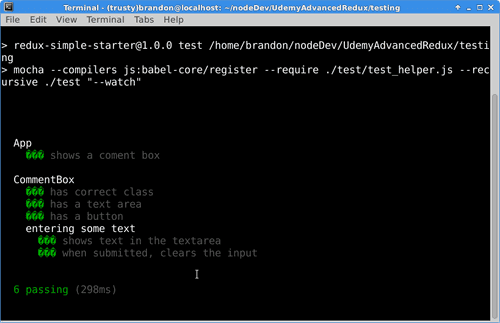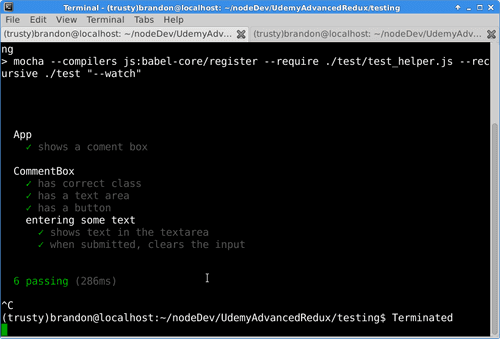June 16th 2016
Fix Terminal Displaying ��� Instead of Special Characters
I’m running an xfce4 desktop on a trusty ubuntu](https://github.com/dnschneid/crouton) on an antique Acer Chromebook. I know, it’s about the craziest development setup ever, but I make it work. Anyway, I had a problem with the terminal displaying the odd question marks, ���, instead of the special characters that it should have. This wasn’t the end of the world, just rather annoying. So, I decided to find a fix. It turns out it was rather simple in my case. From the terminal go to edit => preferences => advanced, and at default character encoding select Unicode => UTF-8. Close out the terminal and reopen, profit!
I’m not sure if this will fix everyone’s problem, Linux can be a scary world, but it can’t hurt to try!