Handling Google AdSense with SSR React - Hydration Errors
I recently re-wrote my app Alpaca Tracker with the Remix framework. I’ll write more on that later, but for now I want to talk about the troubles I faced while trying to incorporate Google AdSense Ads. ( I know ads suck, but hosting costs money!!! ).
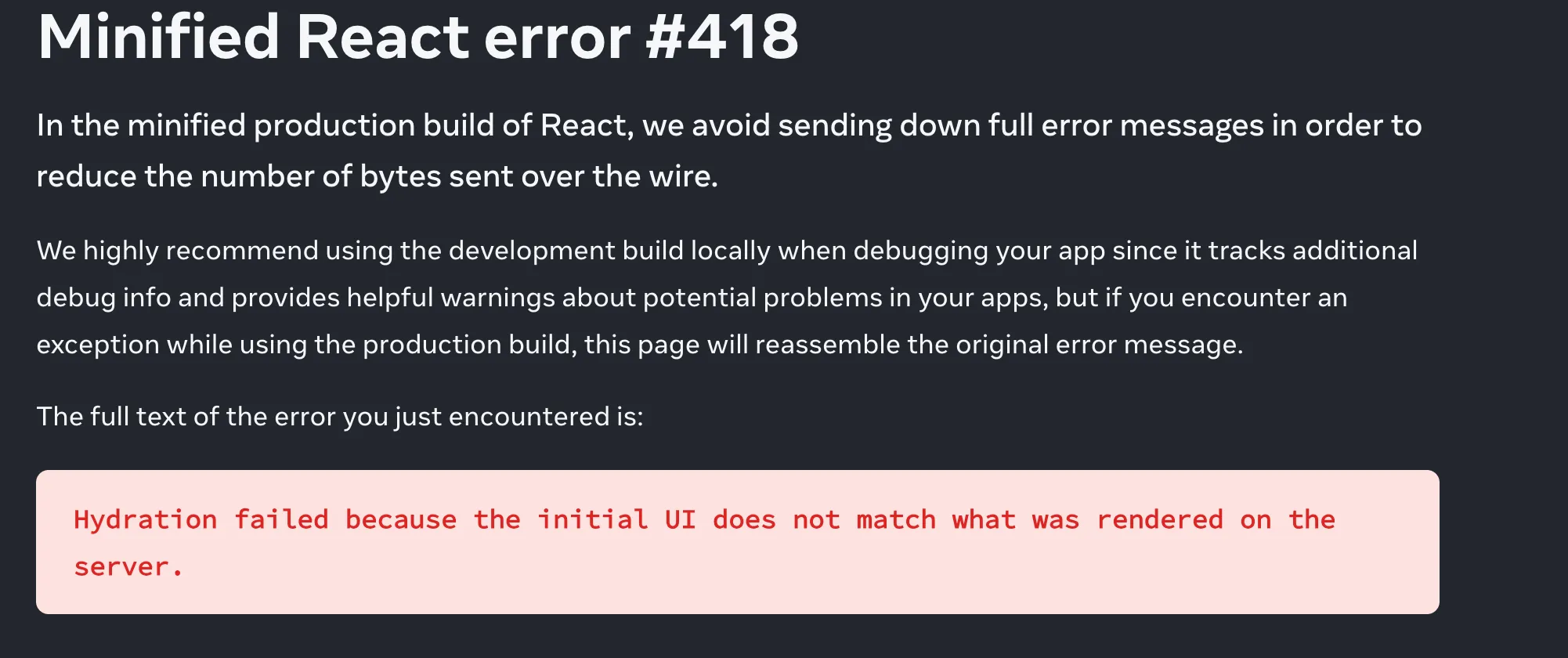
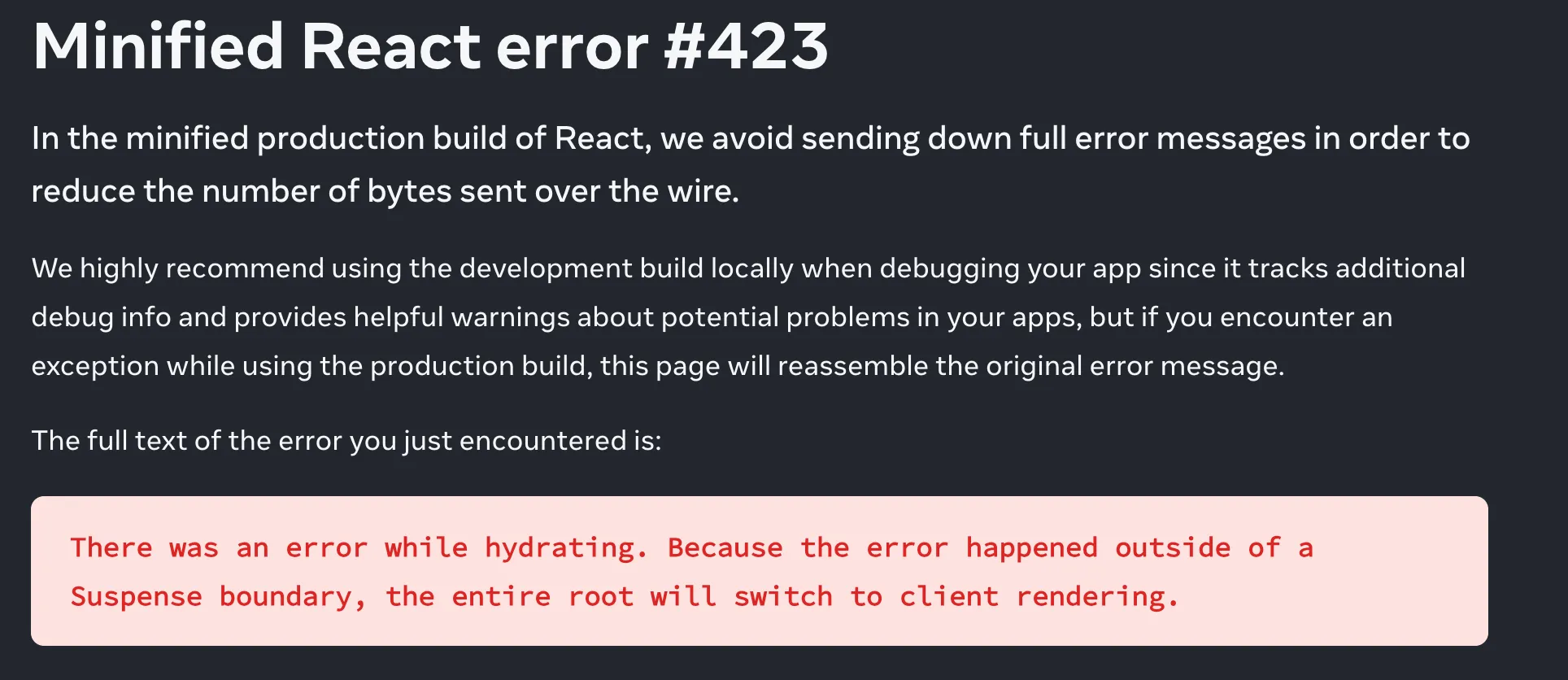
While researching this, most problems that people were encountering had to do with browser extensions injecting elements while rendering. This caused the problem where react would resolve to client side rendering. The most popular solution was to upgrade to the 18.3.0-canary versions. These seem to have fixed the extension problem, but not the issue I was facing.
So, I figured if the problem was that the client render was different then the server, why not wait till after the first render to download the AdSense script and inject ads?
I removed the script tag from the head of the document ( root.tsx in remix ). Then I created an ad component than would handle creating and appending the script to the document head as well pushing the ad to the adsbygoogle array. The code runs in a useEffect hook, with a dependency on location.key.
The <ins></ins> code from AdSense is wrapped in a div with a key of location.key so that it will rerender appropriately wit each location change.
const location = useLocation();
useEffect(() => {
handleAds();
}, [location.key]);
const handleAds = () => {
// check if script exists yet
if (!document.getElementById("adsbygoogleaftermount")) {
var script = document.createElement("script");
script.id = "adsbygoogleaftermount";
script.type = "text/javascript";
script.async = true;
script.src =
"https://pagead2.googlesyndication.com/pagead/js/adsbygoogle.js";
document.head.appendChild(script);
}
// push ad with every location change
window.adsbygoogle = window.adsbygoogle || [];
window.adsbygoogle.push({});
};
return (
<div className="mt-4">
<div key={location.key}> // <-- this is important
<ins
className="adsbygoogle"
style={{ display: "block" }}
data-ad-client="ca-pub-xxxxxxxxxxxxxxxx"
data-ad-slot="xxxxxxxxxx"
data-ad-format="auto"
data-full-width-responsive="true"
></ins>
</div>
)
}This is working on alpacatracker.com with placed ads as well as auto ads.
I'm Brandon Lehr, your friendly neighborhood developer
✱ May or may not be friendly, most likely not your neighbor